Checking your Optiweigh with the App
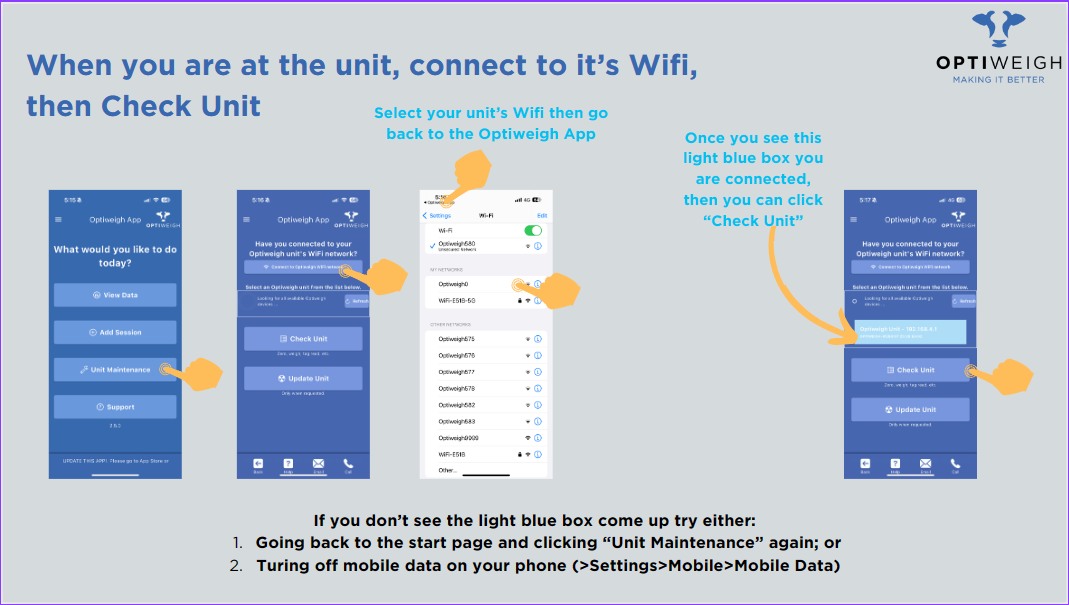
Related Articles
How to check if Optiweigh unit is weighing properly
Optiweigh units have weigh cells sitting out in a paddock all year round. This can cause mud and dirt to build up on and around the platform. Some of the common causes of error are: Obstructions under or at the side of the platform Mud build up under ...
Checking your AgScent
Checking Tag Reader
In order to test the tag reader you will need a NLIS tag. 1. You must connect the unit to the Optiweigh app to be able to test the tag reader. For further assistance connecting to the app click HERE 2. Once you have correctly connected to the app. ...
Checking solar connection
If you are getting battery warnings one possible cause for this is that the solar panel charging is not working properly. The way to check this is to open the top box of the unit and check the solar light on your WIC2 box. If this light is red then ...
Optiweigh 4G Swap Out
How to convert your Optiweigh unit from Satellite connectivity to 4G connectivity. 1.Connect to your Optiweigh app. For further assistance on how to do this please click HERE 2. Check your unit is weighing properly. For further assistance on how to ...